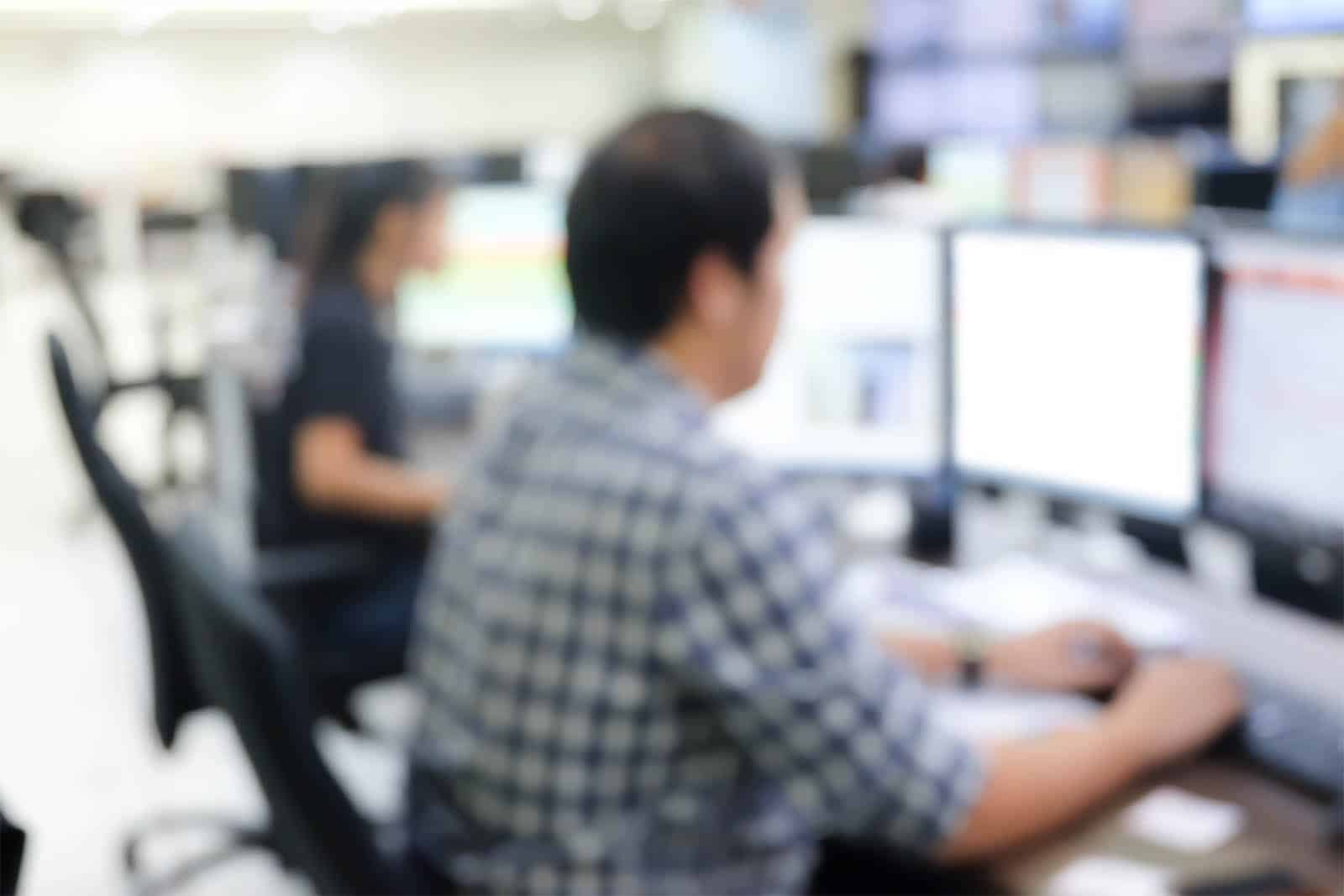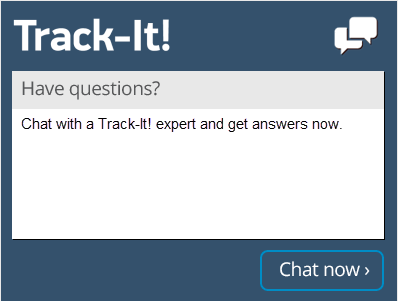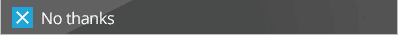Ticket Escalation Best Practices
Help desks will frequently encounter help desk tickets that cannot be swiftly and efficiently resolved without the aid of a senior technician or another department equipped to handle the problem. Sometimes there are situations where what appears to be a minor issue at first glance affects multiple users or is merely a symptom of a much more severe problem. For situations like these, help desks need to have a clear, uniform policy for assessing, prioritizing, assigning and potentially escalating help desk tickets to ensure that they are routed to the proper people or groups who can most adequately address the issue. In this post we will discuss ticket escalation best practices.
Establish and Utilize a Knowledge Base
A help desk knowledge base consists of a library of help articles and documents, generated using a combination of previous help desk tickets, notes and input from help desk technicians as well as end-user feedback. When properly maintained, a knowledge base is a vital tool that can save time, money, and frustration by providing solutions to common problems and vital insights that might be easily overlooked. A current knowledge base prevents the help desk from having to start troubleshooting each help desk ticket from scratch. Many help desk software systems like the Track-It! help desk make the contents of the knowledge base available to end-users for do-it-yourself issue resolution. An issue that the end-user can resolve themselves with research and instructions is one less ticket that needs to be handled by the help desk.
Track Prioritization Data to Form an Escalation Plan
In a previous blog post, we discussed the importance of leveraging historical prioritization data to identify trends, threats, and weaknesses in the company’s infrastructure and the help desk’s response to them. This type of data can assist a help desk in determining when tickets should be escalated, to whom the tickets should be forwarded, and what types of actions and equipment will be required to resolve tickets. As the company’s policies and hardware change and evolve, the help desk should continue to monitor prioritization data and how high-priority tickets were addressed to keep their escalation plan current.
Use Severity Data to Update the Escalation Plan
A ticket’s priority is defined by a company’s rules and standards. A ticket’s severity is defined by how much interference or damage the problem causes for users, their equipment, or their ability to do their job. Resolving high-severity tickets or providing adequate workarounds are critical tasks for a help desk. Leveraging data based on previous high-severity tickets provides help desk technicians with data that can greatly assist in resolving new tickets but can also provide insights on how and when to escalate.
Ensure that Help Desk Tickets Are Current
Escalated help desk tickets will be passed from one technician or department to another employee or department. In cases where communication or time are limited, which is almost always the case, the two groups may not have the ability to converse in real-time about the tickets being escalated. To mitigate this problem, the escalating person or group should ensure that the help desk ticket is updated with a correct status and as much supporting information as possible. Help desk tickets that are current and well-detailed can be resolved more quickly and effectively by the person or group that receives the ticket after an escalation.
Establish Automated Alerts to Track Help Desk Tickets
Help desks that have hundreds or thousands of tickets will face challenges ensuring that tickets are not neglected or forgotten. Escalated tickets are at an even higher risk of being missed due to the transfer of responsibility from one technician or group to another. To help this, the technicians that escalate help desk tickets should not be fully absolved of all responsibility once the escalation occurs. One way to help address these issues is to set up and utilize automated alerts to monitor and update those assigned to help desk tickets. Alerts can be configured to notify the person performing the escalation, the person the ticket is escalated to and other interested parties as well. These notifications can also be configured based on a variety of potential situations, including newly escalated tickets or tickets that have been in an “Open” status for a certain period of time or tickets that have not been resolved within a certain time frame.
Automate Routing of Tickets
Help desks that have effective help desk software can set up automated routing of help desk tickets. When a help desk ticket is sent directly to a technician or department that is sufficiently trained and equipped to resolve the problem, the help desk greatly reduces the chances that the ticket will need to be escalated. This will reduce the costs and time associated with resolving help desk tickets, as the help desk technicians will spend less time troubleshooting things they are not familiar with, manually escalating tickets, informing customers that the ticket was escalated, and coordinating with other technicians or departments to resolve the ticket.
Keep Communications Open and Current
A help desk technician’s responsibility for a help desk ticket does not end when the ticket is escalated. The original technician should still be responsible for keeping up with progress on the ticket and ensuring the end-user is kept updated on the status. This is vital because communication issues can occur when tickets are escalated, possibly leading to end users not receiving updates or solutions in a timely manner. Frustrated end-users who feel neglected or forgotten will be understandably upset and more likely to file complaints or answer satisfaction surveys negatively which impacts performance metrics for the help desk. Help desk technicians should also keep their supervisors and other interested parties informed regarding the status of tickets when appropriate. Automated alerts can also be used to update users or even remind technicians to update interested parties.
Prevent Help Desk Technicians from Choosing Easy Tickets
“Cherry picking” refers to the behavior where a person selects only tickets that are easy to resolve or that benefit them. Cherry-picking can cause problems for a help desk if help desk technicians choose to work only on simple help desk tickets, leaving more complex tickets for the rest of the team to address. This problem can be exacerbated by companies that use the number of resolved tickets as a quota or an incentive for rewards. Tracking data from previous help desk tickets can identify when this problem occurs and automatic routing of tickets is one potential solution to prevent cherry-picking.
Build Redundancy into the Escalation Policy
An escalation policy can save the company time and money. However, the escalation policy should take into account real world issues that impact a Help Desk in order to be truly effective over the long term. There are several factors and situations that make strict adherence to single points of contact ill-advised. Help desk technicians get sick, resign, get promoted or go on vacation and the help desk rarely has the luxury to wait for a specific technician to return to work or for a position to be filled. Help desk supervisors and technicians will need to formulate a solution to ensure that tickets get resolved taking into account staffing situations such as these. Escalation policies need to consider having more than one person who can handle each type of issue and that out of office technicians do not end up with escalated tickets that are time sensitive. Cross training to make sure there are multiple people with the ability to solve all types of tickets and a robust help desk ticketing system can help ensure that tickets don’t end up assigned to someone who cannot resolve them or who is not available.
Keep On-Call Schedules Up to Date
It is important that help desk supervisors routinely review and update their on-call schedules. Help desk supervisors should ensure that each shift is properly covered by a sufficient number of technicians with a suitable combination of skills and experience. An adequately-staffed shift of technicians is less likely to escalate help desk tickets than an understaffed or under-experienced shift.
Empower Help Desk Technicians with the Right Training and Tools
Resolving help desk tickets on the first try or without the need for escalation will increase end-user satisfaction and reduce the time and cost associated with resolving help desk tickets. Educating help desk technicians through measures such as company-provided training and tuition assistance will give help desk technicians the knowledge to resolve a wider range of help desk tickets. Equipping help desk technicians with the right tools and software will make most aspects of their duties quicker and more efficient. Tasks like keeping customers informed, fixing problems, and providing escalation technicians sufficient and pertinent information are much easier with proper tools and training. Companies that invest in their help desk technicians will see a measurable return on their investment.
Help desk ticket escalation best practices that are applied inconsistently or incorrectly can lead to wasted time and money, as well as aggravation and frustration for end-users. A well defined escalation process is important for the proper functioning of a help desk. Help desk technicians should also have the training and knowledge to know when escalation is required and how to correctly escalate a ticket. Help desk ticket escalation best practices are not something that should be overlooked or avoided. Reducing the number of tickets that are escalated through proper training and knowledge base management, as well as a properly defined escalation process are ways you can be sure that only tickets that truly require escalation are escalated and that they are routed properly. Utilizing these ticket escalation best practices will help ensure maximum possible efficiency of both the front line help desk technicians and the people or groups responsible for handling escalated tickets which in turn results in great service, satisfied end-users and better overall results for the entire company.