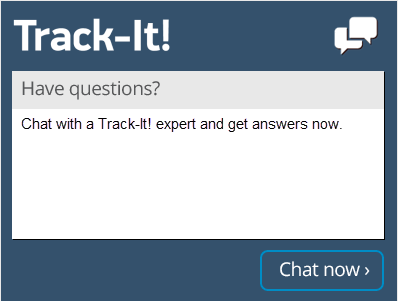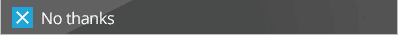SQL Server CALs are Client Access Licenses and are required by Microsoft licensing in order for client computers to access a SQL Server. Seems simple enough. However, you don’t need CALs in some scenarios. Sometimes they are covered by Software Assurance. What’s that you ask? It is like a free upgrade maintenance program for Microsoft software that you can subscribe to. Sometimes CALs are covered by MSDN subscriptions. Sometimes, you don’t need CALs at all. If you use Server, Processor or Core based licensing, you may already have what you need. If you are using Core+CAL licensing or Server+CAL licensing for your SQL server, you may or may not need CALs depending on how many you already have and how many you need. If you are using SQL Express edition, you don’t need Core, Server or CAL licenses because Express Edition is free.
Confused yet? Most people are at this point.
In very general terms, SQL Server is a database server, which users can access directly or indirectly through an application. In either case, whether accessed directly or indirectly, users require licenses.
In the case of Track-It! Help Desk Software, you have Help Desk Technicians and End Users. Those 2 groups of people access the SQL Server indirectly through either the Track-It! Windows Client, Track-It! Web Client or Track-It! Mobile Client. If you have 5 help desk technicians and 100 end users that they support, you will either need 105 CALs or a version of SQL Server that has Processor or Core licensing to cover those users. You might be curious about the Track-It! Audit or Discovery or other products. Those products collect data that is copied up to the Track-It! Server as XML and the Track-It! Server imports that data into the SQL server so you do not need CALs for all the systems being scanned or audited.
The best answer to this question is to contact a Microsoft dealer in your area or speak with whomever you purchase your Microsoft licenses from already.
If you don’t know who to contact, visit the site below and chat with a Microsoft licensing expert who can help you.
Here is a great blog on Microsoft Licensing that also helps explain this.