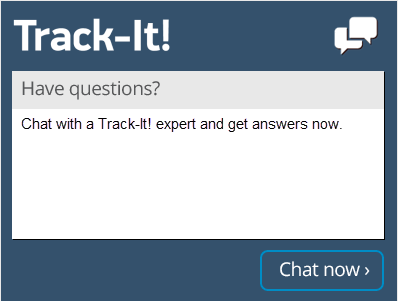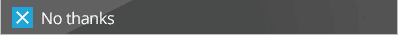12 Processes to Manage End-User Expectations at the Help Desk
Ensuring that users are pleased with a help desk’s service requires that users have reasonable expectations for when and how their issues will be resolved. It is the responsibility of the help desk to set and reinforce these expectations to keep users from making assumptions about when they should be performed. Help desks need to take both direct and indirect actions to acclimate users to a standard set of procedures on when and how technical issues will be resolved. Here we will look at 12 Processes to Manage End-User Expectations at the Help Desk.
1. Establish Reasonable Expectations As Soon As Possible
Clearly defining when certain types of help desk tickets, as well as actions like replying to a filed help desk ticket, is the most effective way to form and reinforce user expectations. Placing expectations in FAQs, automatically-generated emails, and at the end of each verbal communication prevents the spread of misinformation or assumptions.
Expectations set by the help desk should be specific and reasonable. Issues that require replacing hardware should not have a short resolution time that is unreasonable, especially when the replacement hardware needs to be procured from an external vendor. Conversely, users should not have to wait days or weeks to have their forgotten passwords reset.
2. Utilize Email to Automate Ticket Generation and User Updates
Depending on the nature of the issue and the technical knowledge of the user, it may be simpler for a user to generate a help desk ticket by sending an email instead of attempting to submit a ticket via an online form or a phone call with a help desk technician.
Generating tickets via email simplifies the process of sending automated reply emails, informing the user of expected resolution times and solutions to common problems. Automated emails can also send reminders to help desk technicians and status updates to users to keep them up to date on the progress of their tickets.
3. Provide a Self-Service Portal That Users Can Search
Users with significant technical expertise can find solutions to many of their questions via a self-service portal. A well-maintained self-service knowledge base fortified with FAQs, step-by-step instructions, and other technical documents can reduce users’ reliance on help desk tickets and follow-up queries by preemptively providing solutions to problems and answers to common questions.
Self-service portals can also be designed to permit users to check the status of their open help desk tickets and provide additional information and updates.
4. Deploy User Surveys to Understand User Expectations
Sending users a survey after their help desk tickets have been resolved is an effective way of identifying areas of improvement as well as understanding and responding to user dissatisfaction. When users mention incorrect or unrealistic expectations, the help desk can respond in a thorough and thoughtful way, providing more realistic expectations and explaining the reasons behind specific delays and limitations.The help desk can also use this feedback to improve their documented SLAs and policies to better set expectations for users.
5. Listen to End-Users [This is Extremely Important]
“Soft” interpersonal skills are going to be vital to a help desk’s success. Help desk technicians should participate in active listening, giving primary focus to users’ feedback and ensuring that the help desk technicians understand both the implicit and explicit messages that users attempt to convey. Being able to empathize with end-users (your customer) is going to be more important than being able to immediately solve a technical problem.
Dissatisfied users can provide valuable information to a patient, diplomatic help desk technician that can understand as many aspects of the problem as possible. When unreasonable expectations are the cause, the help desk can work to re-establish reasonable expectations by listening and responding appropriately.
6. Emphasize the Prioritization System
Always assign priorities to help desk tickets. It is obvious that an issue that threatens the entire network should be addressed as Critical before fixing a minor issue on a single user’s device.
Training users on the help desk ticket prioritization schema and the reasons behind the priority levels can help users understand why their particular issue may not be resolved immediately.
Providing network-wide updates when the organization faces sudden widespread technical challenges can also help inform users that there may be delays in the resolution of any individual tickets due to the focus on company wide issues.
7. Regularly Update Help Desk Tickets Until They Are Resolved
The most effective way to form and reinforce reasonable user expectations is with open and honest communication. One way to achieve this is to update help desk tickets with pertinent information that the user can access and understand. Be sure to communicate in a way a less technical end user can understand when possible.
Pertinent information includes steps taken to resolve the issue, any potential delays and their reasons, escalations (as well as follow-ups to ensure that the escalated department is handling the issue), and any other factors that influence how, when, and why the issue is being addressed.
Often, providing this information on a regular basis can reduce user frustration by answering their questions before they are even compelled to ask them.
8. Resolve Help Desk Tickets on the First Attempt
Help desks that correctly address technical issues without having to redo or undo their efforts will build users’ confidence and satisfaction. A solid record of competent, timely resolutions builds trust between the users and the help desk, which will make users more tolerant of adverse or unpleasant information when delays or complications arise.
Not only is “Get it Right the First Time” a worthy goal for any department to have, establishing a record of excellent service can build a positive reputation which can lessen the effects when the help desk is unable to meet their metrics due to a technical emergency.
9. Escalate Help Desk Tickets Intelligently and Fairly
Improper escalation can dramatically increase the time and cost associated with resolving a help desk ticket. One common problem is when help desk technicians escalate tickets simply to lighten their own workload.
Help desk managers need to monitor escalation events to ensure that their technicians aren’t passing along work for which they are knowledgeable and qualified to resolve. Conversely, when a help desk technician without the proper training or permissions spends excessive time trying to resolve a problem that they are not qualified to handle, the end result could be wasted effort, a delay in resolving the user’s issues and the potential of making the issue worse. Help desk technicians should be trained to identify at what point it is appropriate to escalate an issue.
10. Keep Equipment and Skillsets Current
When help desk technicians lack the correct equipment and knowledge, they will not be able to effectively address help desk tickets.
IT assets need to be updated and replaced to ensure that both the help desk technicians and the end-users can perform their tasks effectively. Help desk technicians also need to be trained in new technologies and methodologies that govern new IT assets in order to be able to properly resolve or escalate problems associated with new systems and technology. End users should also be trained on how to properly use new technology to try to reduce the amount of help desk tickets submitted.
11. Train End Users to Prevent Technical Issues
Many types of technical issues, including security problems such as viruses and malware, can be prevented by informing users on how to identify and correctly react to an emerging threat.
In addition to saving time, money, and IT assets, preventative training can include information on the ramifications of preventable issues occurring, including damage to data or systems, the time to resolve and potential disciplinary actions due to employee negligence or deliberate defiance of company regulations. Explaining the potential consequences of such issues can help users understand what they can expect when such an issue arises.
12. Monitor, Analyze and Adjust to Metrics
Help desks generate a variety of data that can identify issues, pinpoint trends, and indicate future problems. Data such as resolved help desk tickets, user feedback, response times, and workflow analysis of individual help desk technicians are examples of valuable data for help desk managers. Understanding and interpreting these data points can highlight ways to improve help desk efficiency, such as hiring additional technicians, training the help desk team, providing training for end users or replacing a troublesome or obsolete IT asset.
How the Right Help Desk Software Can Help Manage User Expectations
Using a help desk software suite can simplify and automate actions associated with setting and maintaining user expectations. Software that can send automated emails can provide users with answers to common questions, general timelines, and links to external resources that can aid end users. Automated alerts remind help desk technicians to follow up with users and update help desk tickets with pertinent information.
Empower your end-users with features such as self-service portals and the ability to create help desk tickets via email to build users’ confidence in the help desk. Using automated software deployment and proper patch management will also keep users’ IT assets current, operational and secure. We hope that these 12 Processes to Manage End-User Expectations at the Help Desk will be helpful for anyone looking to optimize their help desk operations.