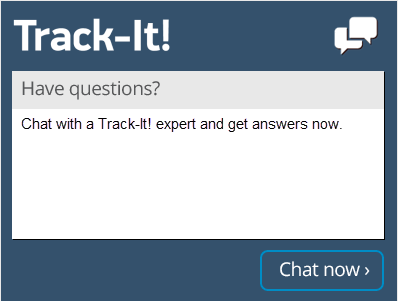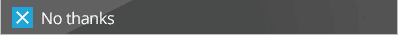15 Help Desk Ticket Best Practices
Some company help desks can get so busy that they may see hundreds of help desk tickets per day, especially in larger companies. Many tickets are often easy fixes, how to calls, or simply user error while some tickets can involve extremely in depth and complex issues.
In any case, top help desk teams have recognized that these volumes of tickets can be a goldmine of information. It would be a mistake to forget about the information logged in help desk tickets after they’ve been resolved.
The information gathered handling a help desk ticket should not go to waste. This information can be used to learn about your users, your systems and provide helpful information to help desk technicians facing similar issues in the future. A good help desk software platform should ensure that each help desk ticket is utilized to its fullest, providing both help desk technicians and end-users with information they can use to learn more about how to properly confront the different types of issues their users experience. Let’s take a look at some common help desk ticket best practices.
Help Desk Tip 1: Use Software Designed to Process Help Desk Tickets
Choosing the right help desk software to support a help desk team and the business can be the difference between a productive help desk and one in disarray. Track-It! is a robust software suite that provides a large amount of functionality and add-ons that specifically support help desk operations. Many Track-It! features can also be customized and automated, increasing the efficiency and productivity of your help desk team.
Help Desk Tip 2: Utilize Service Level Agreements (SLA)
Service Level Agreements define rules and regulations designed to ensure the proper level of response for specific types of services provided by your help desk team. Service Level Agreements are basically contracts between the business and IT for the level of service to be provided based on the type of issue. Factors like response time and resolution time are spelled out in detail for each type of service. These agreements provide requirements and standards that your help desk technicians are responsible for in order to keep business systems up and running while at the same time helping to manage the expectations of the users of those systems.
Help Desk Tip 3: Convert Emails into Help Desk Tickets
One way to ensure that all end users are able to submit help desk tickets easily is to simplify the process and provide multiple avenues for ticket submission. For end-users who are not as technical or who may not be comfortable with web portals, converting emails into help desk tickets automatically saves users time and prevents frustration. Track-It! automatically converts emails into help desk tickets to ensure all requests are logged and tracked. Having a ticket logged for every request ensures nothing falls through the cracks, that all issues receive appropriate action and also allows end-users to monitor and follow up on the status of their requests.
Help Desk Tip 4: Use Resolved Help Desk Tickets to Build a Knowledgebase
A technical issue that happens to one user is very likely to happen again to other users in the future. If you have worked on a help desk for any significant amount of time, you may also have witnessed that strange anomaly where an issue you had never heard of before, which after some research is determined to have always been a problem, is suddenly reported 2 or 3 times by different users. It is also the case that not every technical issue requires hands-on intervention from a help desk technician. Using your ticket data to build a library of known issues and their solutions can help you create a powerful knowledgebase.
Track-It! help desk software establishes this knowledge base which can then be searched by help desk technicians when researching a problem for a user. It can also be made accessible to end users from a web-based self-service portal, so they can use it to search for solutions to their own issues before logging a help desk ticket.
Help Desk Tip 5: Use a Mobile App to Access the Help Desk Ticket System
There will be instances where help desk technicians need to physically work on an end user’s system. When this happens, the help desk technician may be away from their computer on another floor, in another building or even in another city. It is critical for the technician to have access to help desk tickets they are working on to ensure the original issue is understood, to search the knowledge base for solutions and to update and resolve tickets from the field. A mobile application is easier to access quickly from a smartphone without requiring bulkier, less power-efficient solutions like a laptop or a tablet. The Track-It! mobile help desk app allows help desk technicians to easily access, create, and update help desk tickets and search the knowledge base while they are away from their desk.
Help Desk Tip 6: Collect Prioritization and Categorization Data to Find Trends
The prioritization of help desk tickets is a vital part of help desk ticket management and involves setting the type or category of an issue as well as its relative priority. This makes sense, as an issue that causes 100 computers to lose connection to the network is obviously a higher-priority problem than a forgotten password for a third-party application. The ability to collect and compile prioritization and categorization data can help a company detect trends, threats, and weaknesses. The Track-It! software system can automate and record the assignment of these values in your help desk tickets, helping to streamline processing and allowing you to report on this information to look for trends or recurring issues.
Help Desk Tip 7: Analyze Severity Data to Find Trends
The difference between priority and severity is that priority is a rule or standard set by the company, while severity describes how much damage or interference an issue will cause. It’s entirely possible for a help desk ticket to be low priority and high severity. As is the case with priority, collecting data on the severity of help desk tickets can help detect problems and long-term trends that may need to be resolved with either training or IT asset updates.
Help Desk Tip 8: Leverage Help Desk Ticket Information to Keep End Users Informed
Most end users are unaware of all of the work that help desk technicians do, the tools which help desk technicians use, and the upkeep and maintenance required to keep an organization’s IT infrastructure running smoothly. The right help desk software can make all of this more transparent to the end-user without revealing sensitive data. The Track-It! software suite can be configured to provide a web-based searchable knowledge base for end users to help them find solutions to their own issues. End users can also use the web portal to see the status of their tickets, the priority, who is assigned to work on the issue, comments from help desk technicians and other data pertinent to their tickets.
Help Desk Tip 9: Keep Ticket Status Current
A help desk ticket status describes where the ticket stands in its lifecycle. Status values vary from one organization to another. Typically some form of “Open” status is the initial value and means that the ticket has just been created but a help desk technician has not been assigned or acted upon it yet. Then there is typically an “Assigned” or “In Progress” status to let the user know that a help desk technician is actively working on the ticket. Sometimes there is a “Pending” or “Waiting on User” status to indicate that the technician is waiting on the end-user to provide more information or verify that a particular fix has resolved the problem.
A “Completed”, “Resolved” or “Closed” status indicates that the issue has been resolved for any of a number of reasons. The ticket may have been closed because the issue was resolved, a patch fixed the problem, or for some other reason help is no longer required. Some help desks opt to use a “Cancelled” status to close tickets where the request is no longer needed.
Keeping track of the proper ticket status is vital to keeping on top of tickets to be sure they don’t sit for extended periods of time, allows easy tracking through the workflow and allows end users to know where their ticket is in the process at all times. Most help desk systems like Track-It! come with a built in set of status values that can be used as is or customized. The assigned status value in each ticket can be manually changed by technicians as needed or set up to change automatically based on certain parameters or technician actions.
Help Desk Tip 10: Set Automated Alerts and Monitors
One way to reduce the chances of help desk tickets being overlooked or neglected is to set up alerts to notify technicians of certain situations or issues. You may choose to create rules that notify technicians when a ticket is assigned to them. You may create rules that look for tickets that have been in an “Open” status longer than 24 hours or unresolved for more than 2 weeks and generate an email alert and possibly an escalation. By automating these processes, help desk technicians can focus on resolving issues and less on manually managing workflow. Track-It! help desk software has the capability to create automated business rules and alerts to help with this type of setup.
Help Desk Tip 11: Automatically Route Help Desk Tickets
In addition to automated alerts and monitors, it is also recommended to automatically route issues to the proper technicians or groups within the help desk to streamline and speed up response times. Most help desk systems support auto routing to send certain types of tickets to specific technicians or groups based on the type of ticket, the person requesting it, the location it originated or various other factors. This type of automated help desk ticket assignment reduces workload on the help desk and leads to quicker processing and faster resolution.
Help Desk Tip 12: Solve Help Desk Tickets on the First Try
End users will be most satisfied when help desk technicians can resolve their problem on first contact. Help desk technicians should use tools such as network discovery, remote desktop, mobile apps, and a knowledge base to gather as much information as possible in order to help them determine the proper solution. Solving an end user issue on the first call will increase their satisfaction with the help desk and reduce time lost due to the problem.
Help Desk Tip 13: Track the Number of Incoming Tickets
The number of tickets that are submitted to the help desk compared to the number of tickets the help desk resolves during the same period is a valuable metric. You can quickly learn whether the help desk is properly handling the demand or whether it is being strained with the current staff. This could lead to the discovery of the need for more technician training, more end user training or even the need to hire more help desk technicians.
Help Desk Tip 14: Give End Users a Chance to Respond to Closed Tickets
Some organizations will send automated responses after a ticket is closed to ensure that the issue is actually resolved. Other organizations ask end-users to rate their help desk technicians and their help desk experience using surveys. Track-It! includes functionality to allow help desk administrators to set up custom business rules to send external surveys to end users via email.
Help Desk Tip 15: Use Data from Resolved Tickets to Improve Help Desk Performance
In addition to providing additional information to the knowledge base, resolved help desk tickets can provide metrics such as time from opening to resolution, number of escalations, number of tickets per end user, number of tickets by type of issue, and how long it takes for tickets to shift from “Open” to “In Progress.” This type of data, when combined with specific SLA requirements, can show a help desk’s strengths, while also showing where there is room for improvement, need for additional training for technicians, need for additional training for end users or even need for additional help desk staff.
Help Desk Tickets are a Gold Mine of Information
Help desk requests, whether they are a five-minute fix or a major crisis, can save time and dissatisfaction in the future when their data is properly recorded and used. Track-It! help desk software can turn a company’s help desk requests into a data goldmine. End users can access the information to solve their own problems or to give help desk technicians useful feedback. Help desk technicians can use the information to resolve issues with more speed and efficiency. Help desk administrators can in turn use all of this information to look for training opportunities, build a knowledgebase of solutions, provide better response times, better service, show proof of performance and justify the need for additional resources.