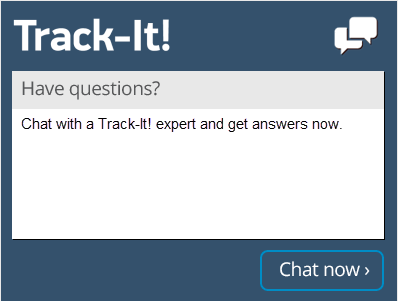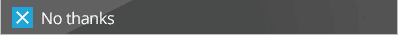Creating the Best Help Desk Ticket
Help desk tickets are the most important document type for help desks. Their initial purpose is to provide users the means to describe their technical issues and request support. However, a high-quality help desk ticket provides multiple additional benefits long after it has been resolved. When the help desk faces common technical problems, the resolutions from previous help desk tickets can significantly cut time and costs to resolve future help desk tickets.
The information in help desk tickets can bolster self-service portals by including a variety of technical documentation that users can access to fix common problems themselves. And the data in help desk tickets is priceless for improving help desk support by revealing response times, common trends, suggestions for classification, and potential for automated alerts and routing. To harness these benefits and get both your users and help desk technicians creating the best help desk ticket, they must focus on trying to put detailed, high-quality information into every help desk ticket.
Writing Detailed Help Desk Ticket Summaries
The summary is like the headline for a help desk ticket. The summary should answer as many of the five W’s – Who, What, When, Where, and Why – in a single sentence. A well-crafted summary will make classification and routing simpler. The summary does not need to explain every aspect of the issue, but it should serve as an adequate preview of the details included in the ticket. An example of a detailed summary is “System account locked after one unsuccessful login.” An example of a less useful summary is “Why doesn’t it work?”
Provide Steps to Reproduce the Technical Issue
One common (and frustrating) technical problem associated with troubleshooting is when a help desk technician is unable to reproduce the user’s issue. The most effective way to minimize the risk of this is for the user to provide step-by-step instructions to trigger the problem. Educating your users on being thorough and descriptive when filling out a help desk ticket is critical for quick issue identification and resolution.
The steps should be chronologically ordered and descriptive enough that readers can follow the steps regardless of their technical level. In some cases, just the inclusion of detailed steps can lead to a help desk ticket resolution when the help desk technician can identify and explain an error in the process.
Clearly State the Expected Results and Actual Results
Including what the user expected to happen in a help desk ticket and how the technical issue deviates from expectations can also be valuable information for help desk technicians of any level of expertise. Help desk tickets can be clarified or even resolved when a user’s expected results are incorrect.
Explaining the actual results can assist help desk technicians with their research and troubleshooting efforts, especially when the actual results match common technical issues or provide an error code that the technician can research to shorten their research time.
Provide Supplementary Screenshots and Data Dumps
Another action that can reduce the problem of inaccurate steps to reproduce or missing information for troubleshooting is to provide evidence of the technical issue. Screenshots of errors provide effective counters to the “works on my machine” response. Some error messages (depending on the platform) have technical codes that help desk technicians can use to narrow their research or pinpoint the root cause. When critical failures occur, they often generate “core dumps,” or log files filled with technical data which can be invaluable for technicians to determine the cause and solutions for an error.
Convert Emails into Help Desk Tickets
One effective way to empower help desk users and reduce the help desk’s workload is to implement functionality that converts user emails into help desk tickets. This method of ticket generation enables users with lower technical expertise to explain their technical issue and request assistance without having to handle more complex methods such as online forms or a conversation with a technically inclined help desk technician.
Even when the information in the newly created help desk ticket requires expansion or clarification, transforming emails into help desk tickets ensures all issues are logged, dramatically reducing the number of help desk issues that get neglected or misdirected.
Prioritize Correct Help Desk Ticket Categorization
Establishing a logical hierarchy of help desk ticket categories and sub-categories allows help desks to sort, prioritize, and automatically assign help desk tickets.
Appointing a knowledge base manager is one way to create and maintain a categorization schema; the knowledge base manager’s knowledge of help desk ticket trends, common technical issues, and previous resolutions can save help desk employees time and effort.
Assign Correct Severity Levels
One factor that help desk teams use to determine which help desk tickets to address first is the severity level associated with tickets. This is a common-sense approach, since a technical issue that renders a business’s network inaccessible to all employees is more significant than an erratically moving mouse pointer.
Help desks should clearly define severity levels by explaining the impact of each level and estimated times to resolve tickets in that level. Users may be asked to assign priorities to their help desk tickets, though help desk technicians will typically adjust these assignments based on the true nature of the problem. A best practice for priority assignment is NOT to ask end users to define the priority of their own issues but to simply explain the problem and specify the category of the issue. You may even ask them for impact with choices like, “affects just me” or “affects my whole department” or “effects the entire company”. Then the help desk can manually or through automation, ensure the proper priority.
Simplicity is the Best Policy
Experienced help desk technicians will likely understand both current and legacy technical terms. However, excessive technical jargon can confuse non-technical help desk users as well as entry-level help desk staff. Documenting issues and their solution using terms that are as easy-to-understand as possible, helps reduce confusion from users, helps with categorization, and makes a more user-friendly knowledge base.
Define Technical and Help Desk Terms
Technical terms and concepts will be unavoidable in help desk ticket generation. For the sake of help desk users and new help desk employees, help desk technicians should provide brief, easy-to-understand explanations for technical terms which can be found in a help desk knowledgebase.
When the length of the description of a term in a help desk ticket is an issue, a hyperlink to a glossary of terms or a FAQ that directs to the specific term or concept is an acceptable substitute for an in-ticket definition.
“If It Isn’t in the Ticket, It Never Happened”
Open and current communication is vital to successful help desk ticket handling. Information pertaining to the problem, when a ticket is escalated, and the steps taken to resolve the problem are highly valuable for help desks committed to improving their response times, end user communication, and resolution times. In addition, supplying complete information helps build a better knowledge base which leads to a more robust, more useful self-service portal that users can search or browse for solutions to their technical issues. When information is omitted from the help desk ticket, the lack of information trail has tangible costs in repeated labor, redundant research, and help desk inefficiencies.
Refrain from Making “Hallway Requests” and “Hallway Updates”
Optimal combinations of help desks and supplementary help desk software allow users to create help desk tickets through multiple means including emails, online forms, and direct phone calls to the help desk. Similarly, help desk technicians have a variety of ways to update, route, escalate, and resolve tickets, including smartphone apps, email, web interfaces, centralized applications, and automatic routing.
These methods of help desk ticket management leave traceable electronic trails that assist with categorization, escalation, resolution, and updating of the self-service knowledge base. None of this applies to unrecorded, informal hallway conversations. Communications regarding help desk tickets should be made through official, traceable channels as often as possible to ensure that vital information is not lost or forgotten.
Avoid “Yes-and-No” Help Desk Communications
Because help desk tickets are used to prevent rework for the help desk and to educate end-users via the self-service portal, all parties involved should employ open, detailed communication as frequently as possible. Because of this, everyone involved in a help desk ticket should avoid yes-or-no questions when an open-ended question may provide more information.
When yes-or-no questions are unavoidable, the answer should never be a one-word “yes” or “no.” Answers should satisfy the asker’s need for information without requiring follow-up questions. This is especially the case when the person asking the question is either a help desk technician or a technologically inclined user attempting to troubleshoot the issue.
How the Track-It! Help Desk Software Suite Can Optimize Help Desk Tickets
Track-It! Help desk software provides multiple features that help both users and help desk technicians maximize the creation, resolution, and usefulness of help desk tickets. We provide automatic email-to-ticket conversion for end users as well as a self service web portal for users to enter their own tickets.
Track-It! provides the tools for help desk technicians to create and maintain a knowledge base that end users can search or browse to seek FAQs, technical articles, and solutions to common technical issues. And the Track-It! mobile app grants help desk technicians the ability to access and update help desk tickets when they are away from their physical workstation.
Numerous configuration and customization options as well as a Business Rules engine, customizable forms, modules for Purchasing, Change Management and integrated IT Asset Management make Track-It! a powerful Help Desk and IT Asset Management system.