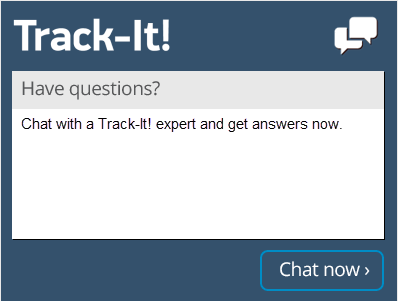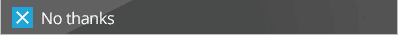12 help desk metrics for help desks and service desks
The help desk is expected to provide technical assistance to end-users within a business but how do you know if your help desk is delivering the desired results?
This can be achieved through the use of help desk metrics or key performance indicators (KPIs) that are specific to the help desk. Keeping track of the right help desk metrics can help you monitor, maintain, and improve the level of service provided by your help desk.
A help desk manager will often have an abundance of performance data available to them but some metrics are more important than others. The metrics you decide to monitor may also depend on your goals as a help desk and the type of end user or customer you are servicing. Here are some help desk metrics / KPIs worth monitoring to ensure your help desk is performing well and what can be improved upon.
The first few metrics deal with measuring ticket/call volume and how to look for and find things that may be impacting that volume. The next set of metrics deal with quality of service provided by the staff and service availability and we will finish off discussing end user satisfaction which is the ultimate goal for any support/service department. Some of these metrics are considered industry standard for help desks and some are ones I cooked up on my own. I hope you find this information helpful.
Ticket Volume
Ticket volume is the quantity of tickets created during a particular time period.
The ticket volume help desk metric can be measured as overall ticket volume, ticket volume per support channel like email, phone, text, social or ticket volume per help desk technician are some of the most basic metrics that should be monitored. Ticket volume can be reported on by day, week, month, quarter or year and measures the amount of requests coming into your help desk. If you monitor this data regularly, over time you may start to notice seasonal or other trends in volume. This data along with other information about your company like the network maintenance schedule, software rollout dates, new hire start dates or other items can help reveal when and why you have spikes in ticket volume and help you to be more proactive and be prepared for such times. For example, you may notice that call volume always spikes right after a long holiday weekend. This could be due to users having issues logging back in, forgetting passwords, connection issues, certain computers not restarting properly from sleep, etc. It would then be worth looking into in order to find potential ways to mitigate these issues by providing password reminders or increasing help desk staff to handle the increased demand during those times. Monitoring ticket volume by support channel can also yield valuable insights. If you are receiving more support requests via telephone, your users may not be aware of or comfortable using your support portal or support email address. The support portal might not be easily accessible or may be difficult for employees to use. These could be opportunities for improvement. Keep in mind, depending on the type of support you are doing and whether you are supporting internal users or external customers, an increase in ticket/call volume is not necessarily bad, as you will see in the next metric.
Calls per Customer
Calls per Customer is calculated simply by taking the number of calls, contacts or tickets generated for a particular time period and dividing it by the number of customers or users you had for that same period.
This metric is near and dear to me because we came up with it many years ago while I was managing the Track-It! technical support department. One of the challenges we faced as a fast growing company was an ever increasing call volume and trying to scale our support team quickly enough to be able to handle that volume. One of the concerns of upper management was that the additional call volume could be caused by product related issues and if it was, we should be solving those issues and not just adding more support staff that we might have to lay off later when volume decreased. This made it critical for us to understand if the increases in call volume were normal and expected due to increasing customer counts or whether it was caused by issues in the product. The calls per customer metric helped us understand whether we needed to address potential product or service delivery issues or simply needed to increase call center staff to support our growing customer base. We used to calculate this metric daily or weekly because we were growing so fast at the time that customer count could increase quite a bit in a week and quite dramatically in a month. Daily is the best way to calculate this metric in my opinion because you can easily take the number of calls from a day along with the number of customers at the end of that day for your calculation. If you want to measure this metric by week or month, you may consider using average customers for the time period.
What we found when using this metric was that even though our call volume was increasing and our customer count was increasing, our calls per customer stayed constant the entire time. When we had large increases in customers and a big call volume increase, the calls per customer were the same as when we were adding customers more slowly. Only when there was a product issue, a service delivery issue or an industry issue did the calls per customer metric increase. This proved that in general, it was the acquisition of new customers that was causing our call volume to increase, not outside factors like Windows upgrades or product defects. Whenever this metric started to climb, it was a good early indicator that something was happening to cause an increase in call volume and we needed to find out what it was and try to address it.
Customers who Contact Support
Customers who contact support is the percentage of your customer base that contacts support over a period of time.
The customers who contact support metric is another we came up with to help understand if we were having product issues, service delivery issues or typical support issues. This metric is calculated by taking the number of customers who contacted support in a period and dividing it by the total number of customers for that period. I used to calculate this one daily as well and if weekly, an average total customer count can be used.
The calculation:
- Customers who called support today = 50
- Total customer count for today = 500
- 50 / 500 = .1 OR 10%
In this example, the result is 10%. This metric can be measured daily and charted over time. Best practice with this metric is to monitor it and watch for major changes. Typically with product quality held relatively constant, the customers who contact support should remain relatively stable. It may fluctuate slightly up and down but should remain fairly consistent.
Tickets Handled by Technician / Agent Utilization
Tickets handled by technician or agent utilization is simply the number of tickets handled by each technician during a particular time period.
While increasing the number of employees at the help desk might help decrease the first response time, it should also decrease agent utilization. Agent utilization measures how much of a help desk employee’s time is spent actively handling help desk calls or tickets. Because labor is such a major cost for help desks and agent utilization is one of the most effective measures of labor efficiency, it’s often used to make staffing decisions.
This metric can help a manager find agents that are underperforming but also more generally examine the performance of the whole group to optimize staffing allocations. Very high average levels of agent utilization might indicate a need for more workers while a low average level might suggest that some layoffs would be appropriate.
High agent utilization will also lead to low costs per contact because the help desk is paying fewer people to handle the same level of work, they’re just busier. Keep in mind that overly high levels of utilization, while they appear to drive down labor costs, can actually have a negative effect by increasing employee turnover. Agents that have utilization rates over 70% also have high rates of burnout and may choose to leave the company as a result.
It’s a balancing act between various competing interests but the general goal is still to increase agent utilization to a reasonable level. This metric can also be harder than others to track and calculate but a simple formula involves simply dividing the total time spent handling tickets in a set period by the total time spent working.
Tickets Open vs. Tickets Closed
Tickets Open vs. Closed is a simple metric that measures the number of tickets opened compared to the number of tickets closed for a particular time period.
This metric can help you monitor ticket volume compared to how many tickets your team can handle and help you watch for trends that could lead to a serious backlog. If you notice that your help desk opens a lot more tickets than it is able to close each day, this could indicate a problem with your ticket volume forecasts, user or customer training materials available, help desk staffing levels or help desk staff knowledge and ability. This metric can also be an early indicator of an impending backlog and degradation in service levels. If your staff consistently falls behind in this area, other help desk metrics should be checked to try and determine the cause of this issue and possible solutions.
First Call Close / Contact Resolution Rate
The first call close rate is one of the primary drivers of customer satisfaction. A higher FCC rate is strongly correlated with higher overall customer satisfaction so it’s certainly a metric to monitor. Help Desks need to use caution though and not become fixated on this metric alone at the expense of other metrics. Focusing solely on First Call Close rate can cause help desk technicians to worry more about closing the issue quickly during the first contact whether or not the issue is truly resolved. While this would help them meet their First Call Close rate goal, it would almost certainly have a negative impact on ticket volume because users need to call in again, and on end user satisfaction because their issue was not truly solved the first time.
Typically, when other metrics are monitored and managed properly along with the First Call Close Rate, a help desk with a high first contact resolution rate will also have a higher end user satisfaction rate. When the first agent an end-user speaks to is able to solve the problem quickly and correctly, it prevents multiple call backs and escalations. Ticket escalation can be costly for help desks and frustrating for end-users but if necessary, utilizing some ticket escalation best practices can help improve the experience.
First Response Time KPI
The first response time metric is a simple help desk performance metric that measures how long it takes for the help desk to initially respond to a request from an end-user if the user contacted the help desk via email or had to leave a message.
This generally depends on 3 factors:
- The number of help desk technicians available
- Ticket volume
- Resolution Time
There could be other factors such as inefficiencies in the system used to record tickets, overall lack of a ticketing system, or even the process by which calls/requests come into the help desk but software and tools aside, the items above are generally good metrics to monitor as drivers of response time.
Fluctuations in these other metrics can impact the first response time. For example:
- A short staffed help desk will have difficulty handling normal ticket volume causing response times and resolution times to increase.
- A sudden increase in ticket volume due to an outage or other widespread issue will cause an adequately staffed team to take longer to respond.
- A large help desk staff that is under trained or ill equipped may have long resolution times which impacts their ability to respond in a timely manner to normal ticket volume.
If a help desk has a slow response time, it may be difficult to achieve high end-user satisfaction levels. In today’s connected world, people expect responses very quickly, almost immediately even, and it is the help desk’s job to manage those expectations as well as possible. The longer an end-user has to sit waiting, the higher the chance that their perception of the eventual interaction will be negative. In other words, a slow first response time has the potential to set a help desk up for failure from the very first moment. It is critical to keep a watchful eye on this metric and ensure that it stays at a desirable level.
Resolution Time
Ticket resolution time is the time elapsed between the opening of the ticket and the resolution of the ticket. This is an important metric to monitor and could be an indicator of the complexity of issues coming into your help desk, the ability level of your help desk staff, or the technical ability of your end users. Monitoring resolution times by technician, by ticket type or by requestor could tell you more about those individual issues or the employees themselves and could reveal opportunities for system improvements or need for additional training. Long resolution times are not always a bad thing. If your help desk handles extremely complex issues, it might be typical and somewhat expected that the resolution will take some time. Like many other help desk metrics, it is best not to focus solely on Resolution Time as that could cause technicians to quickly close tickets that might not actually be solved. It is best to monitor these metrics along with other help desk metrics like response time, tickets volume per technician and end user satisfaction. The ideal resolution time for your help desk will vary depending on the type of support being offered and the users and systems being supported. You will need to determine what is best for your scenario. In just about any case, a best practice is to simply monitor the average resolution time for tickets and be on the lookout for trends or sudden changes as an indication of impact to overall performance.
Cost Per Contact KPI
Cost per contact is a help desk metric that measures the total cost of each user interaction with the help desk. It typically takes into account the compensation of the agent who is taking the call and in some rare instances a small percentage of the cost of the systems the help desk technician utilizes when working the call along with the call duration to generate the cost of the call.
The goal with cost per contact, as is true of any cost for a company, is to keep this metric as low as possible. Keep in mind however this is yet another metric that should not be focused on alone but rather considered along with other metrics. (Noticing a pattern here?) Focusing solely on driving down the cost per contact may feel good as the number gets lower but it may mask other issues. Just because the cost per call is low does not mean the help desk is successful and end users are satisfied. It could mean quite the opposite if the help desk staff is rushing through calls just to keep costs down. Another thing to consider is the overall cost of resolving the ticket calculated by taking the sum of costs for all contacts required to resolve. Even if service levels are good and the cost per contact is low, it does not necessarily indicate a low cost for resolving the ticket. Help desk agents could be rushing through calls, quickly escalating users to higher support levels or taking multiple short calls to resolve the issue, all in an effort to reduce their cost per contact. In these cases, the total cost to solve the ticket might be much higher than expected.
There is an ideal middle ground here that the help desk must find in order to ensure that costs are kept at manageable levels while still delivering great service. At the end of the day it does not matter how low your costs are if end users are dissatisfied and their problems are never resolved.
Lost Service Hours KPI
Lost service hours are hours that the help desk was scheduled to be available but was not available to provide assistance to end-users for some reason.
For example, let’s say your help desk staff requires that 5 technicians be scheduled for 40 hours of work per week or 200 total hours to handle the forecasted volume. At the end of the week when you review the time that your staff was online and you see only 150 hours, you may have potentially lost 50 hours of service availability that week.
Now ideally this number would be zero in a perfect world but in reality that is usually unrealistic. Regardless, it’s still important to strive to keep the number of lost service hours as low as possible. Sickness, accidents, vacations, turnover and other factors may impact how many staff are available each week. For this reason, you may want to consider having someone on call in case they are needed or simply planning a certain amount of loss each week into your schedule.
Using this metric is preferable to some people rather than using similar metrics like service availability because those numbers can sometimes be deceiving. A service availability level of 99% sounds very good but consider a mission critical support desk that is open 24 hours a day, 7 days a week. This organization would have 8,760 hours of service availability in 1 year so a 99% success rate would look pretty good but would mean that service was unavailable for 87.6 hours!
Lost service hours can not only be frustrating to end users because of longer hold times or longer resolution times but also costly for the company. Minimizing lost service hours is important for a successful help desk.
Agent Satisfaction KPI
The satisfaction level of customers and end-users isn’t the only relevant satisfaction metric. Agent satisfaction can be just as important to the performance of the help desk.
This metric should be measured at least twice yearly and can be attributed to factors including training, pay, career advancement opportunities, mentoring opportunities, and work environment. When a help desk has a high agent satisfaction level, it translates into happy employees that feel valued and work hard to provide great service to their customers and users. This leads to positive outcomes for the team and the organization as a whole. Additionally, there will likely be lower employee turnover, higher first contact resolution rates, higher end-user and customer satisfaction and lower rates of absence.
Retaining existing employees is less expensive than constantly recruiting and training new employees. Just like holding onto an existing customer costs a company less than acquiring a new customer. Once you have a high quality trained team of help desk staff members, it is worthwhile to invest in them to keep them happy which will also keep your users or customers happy.
End-User Satisfaction / Customer Satisfaction
There is perhaps no more obvious goal for a help desk than to maintain the highest possible level of end-user or customer satisfaction. Successfully assisting end-users when they have a problem is the main point of a help desk. This metric is typically measured by emailing a survey to the user after the resolution of a ticket. Some organizations opt to randomly call or email end users and survey them in person but in my experience an automated system where each user is presented with the same questions, the same way without any outside intervention is not only the best way to get honest feedback but also the best way to record results in a way that is reportable and actionable.
Unsurprisingly, this metric is affected by many of the other KPIs mentioned in this list. A slow first response time, slow resolution time, or high lost service hours can be associated with lower end-user satisfaction.
That said, this metric is unlike most of the other metrics we have discussed so far, in that it is one metric that a help desk can focus on solely and successfully use to improve their service. If you are on a small team that has limited time and resources to do measurement and reporting and you can only afford time to track one thing, end user satisfaction is the one metric to track.
If a user is satisfied, they may not say anything or may give you a positive survey response. If a user is NOT satisfied, you can almost guarantee they will respond with a negative survey response.
Be sure to follow a few best practices for the best results:
- Keep it short. People hate long surveys. Five questions at most.
- Use ranking questions.
- Rate our service from 1 terrible to 5 fantastic.
- Rate your help desk tech from 1 terrible to 5 fantastic.
- Include the standard net promoter question:
- “Would you recommend us to others based on your experience?”
- Make sure there is a free response question so users can freely type comments about their experience. This is a goldmine for finding things to improve on or compliments to reward your staff
- Share the results with your team regularly. Nothing makes a help desk feel what the end users are feeling like reading their exact responses.
Final Thoughts on Help Desk Metrics
As a help desk manager it should be noted that with any of these metrics, focusing too much on improving one single item without taking others into account can actually be a detriment to your help desk and cause more service issues and lower satisfaction.
Focusing only on First Call Close for example, can actually lead to lower end user satisfaction as technicians may focus too much on closing out the issue at first contact, regardless of whether the problem is actually resolved.
Tracking the key performance indicators of your help desk can make an incredible, measurable difference in how well your help desk delivers results. You may be thinking that it is a lot of work to track all these things and you may be worried that you will have the resources or expertise to solve the issues once they are discovered.
Don’t worry about those things. Just start measuring something.
Pick the 1or 2 metrics you think will be the most valuable for your business and go. You may find that some metrics end up not meaning much in your business and decide to stop tracking them. You may find that you need to measure more metrics or different metrics. Each organization is different. The only way to improve your business is to understand a little bit more about it each day and work to improve things as you go.
So don’t get bogged down in trying to measure every single thing we have talked about perfectly from day one and how to get the perfect reports and slide presentations. Pick the 1 or 2 things you think are most important to measure and get to it. You can always make adjustments to what you measure and how you measure it along the way but you will never get there at all if you don’t get started.
So what are you waiting for?