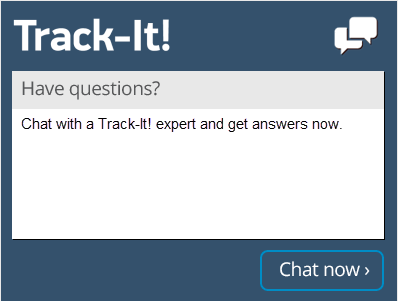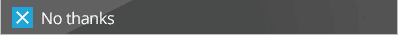How to Keep Track of IT Assets in a Remote World
What exactly are considered IT assets?
In simple terms, they are all of the IT resources (hardware, software, and licenses) which are used by the company to conduct business and are typically managed by the IT team. It is crucial for every organization to keep track of all IT assets and resources to reduce the likelihood of potential business impacts due to breakage, loss or breach. Many people find themselves asking, what is the best way to keep track of IT assets in a remote world?
Keeping track of IT assets involves not only keeping track of the number of software licenses and hardware assets in use but also the ones which are not in use to help avoid unneeded expenditures. It is essential to maintain information on software licensing, the cost of software and assets and the cost of maintenance and repairs. Doing so can help the company decide what to keep, what needs to be replaced, how many software licenses are needed, which maintenance contracts are needed and other important financial decisions. Having a detailed and up to date inventory of all your company’s hardware and software resources and which are currently in use makes purchasing and management decisions easier. Lets take a look at How to Keep Track of IT Assets in a Remote World.
The Changing Work Environment
The Covid-19 pandemic has impacted how the entire world works. Employees from all companies in all fields, not just the IT sector, are now working remotely from a home office. Even if the pandemic ended tomorrow, many of these companies and employees are now preferring to work from home or work remotely. While this may now be the preferred method of working, it is not without its own inherent complications.
Undoubtedly, supporting work from home employees has its challenges and benefits. One of the major challenges is keeping track of IT assets. In some cases, tracking IT assets was difficult before and this shift in the work environment has made it even more challenging.
Keeping track of corporate IT assets assigned to an employee working from home is much more difficult than it initially appears. There are risks of potential data breaches, theft of assets, damage to assets, and other major considerations to consider.
Fortunately, keeping track of your IT assets in a remote world does not need to be an arduous task if done properly and the asset tracking services provided by Track-It! can a tremendous help in this remote business landscape.
How are IT Assets Managed?
There are numerous considerations that go into IT asset management (ITAM). These responsibilities include:
- Keeping track of all hardware and software inventory
- Systematically scanning computers and other electronic devices to ensure you have up to date data
- Keeping track and managing software licenses and analytics of software usage
- Overseeing software licenses and managing them
- Detecting and removing prohibited software
- Setting up alerts for changes in software and hardware
- Creating comprehensive reports on hardware and software inventory, along with license compliance data
By keeping tabs on these various considerations, it can be much easier to avoid major issues that might otherwise arise from poorly managed IT assets.
Challenges of Tracking IT Assets in a Remote World
There is no denying that working from home has a lot of benefits for both companies and employees. It also opens up new opportunities that may not have been possible before but with this comes new challenges that employees and the company may not be prepared to face without proper training and preparation. Some of these challenges may seem like minor problems but they can add up and eventually cause considerable chaos for organizations.
Some of the most common and significant challenges are:
- External Threats. While working from home does create a significant amount of new possibilities and opportunities, it also opens up new opportunities for hackers and thieves to steal valuable company data and assets. This includes not only the threat of breach of data, but also creates vulnerabilities for company hardware assets.
- Asset Tracking Tools. Deciding what assets to let your employees take home and then keeping track of them are also a challenge. Some companies use documents and spreadsheets for tracking IT assets but this is a rudimentary and usually at best a temporary solution. To actually manage IT assets effectively, every company needs an IT Asset Management (ITAM) tool which can regularly scan, monitor and help resolve issues with IT assets.
- Cost Management. Without ITAM software, cost management also becomes a hurdle for companies. Keeping track of software licensing, payments, providing devices to employees, knowing which support contracts need to be renewed or ended and which devices are still under warranty or not is all extremely difficult to keep track of without an ITAM platform, especially since the IT team might now be distributed and scattered.
- Employee Education. Explaining new work processes, proper security measures, usage rules, procurement processes and more are important things employees learn through proper training. Communicating with and training remote employees can become quite a demanding task as well without proper tools. An ITAM / Help Desk system allows you to not only keep track of all of these things but also provides ways to communicate with and assist users through knowledge base articles, web portals with information, remote assistance options and remote patching and deployment solutions.
Without adequate IT asset management and help desk software tools, these issues can quickly become a much larger problem.
Provide Education & Training to Employees
Providing proper education and training to employees is arguably the best way to prepare them for the challenges that the company and employees will face with regard to their IT resources.
Their training should include crucial aspects of IT asset management and security. First and foremost, it is crucial to explain company policies impacting employees working from home. Some companies are asking their employees to sign additional Non-Disclosure Agreements specifically designed for protecting company information when working outside of the office. Most employees are already under some sort of Non-Disclosure Agreement or NDA as a standard business practice so an additional one just for work from home scenarios is likely rare.
Other restrictions may be needed for work from home employees to help ensure the safe and effective functioning of the IT team and to keep the company network and IT assets safe. Restrictions such as not allowing the installation of third-party applications on company laptops, not allowing attaching of devices like thumb drives, or not allowing connections to unknown or untrusted Wi-Fi networks may be beneficial. In these cases, an endpoint management tool like BMC Client Management is beneficial as it allows the administrator to create compliance rules to keep users from doing these things, whether on purpose or accidental.
Clarifying the roles and responsibilities of employees regarding the company’s IT assets is also crucial for efficient ITAM. If the company is providing computer or laptop devices to their employees, they need to be trained on what they can or cannot do with that device. They should also be trained about the importance of the security of these devices and how to correctly handle them.
Providing this additional training to employees has many benefits including helping improve IT asset management within the company and helping ensure security and stability of the network and devices. Training employees will help them understand how to properly and securely use their IT assets and how to seek help when needed.
It will also help increase awareness of the various security threats and vulnerabilities that they will face when working from home and help them understand the importance of their responsibility of the assets provided to them.
Setup Precautions & Security Systems
When providing IT assets to employees, it is critical to keep them secure, especially when it comes to company software and data. There are various measures that companies use to protect sensitive data from being stolen, hacked, or misused. Some of these measures include firewalls installed on laptops or on employees home networks, antivirus and anti-malware software installed on employee laptops and even software agents that ensure no risky or untrusted applications or files are installed on the device. These agents can also enforce restrictions like turning off Bluetooth, not allowing thumb drives to be connected or not allowing connections to unsecured Wi-Fi networks. Organizations that provide mobile devices to employees or allow connections to company resources from personal mobile devices may also employ mobile device management applications to ensure no unauthorized apps are installed or settings set that could jeopardize company data or network security when users access company resources from a smartphone or tablet.
Some companies use tools that let the company identify and authorize a Wi-Fi network. Any time the device is connected to any Wi-Fi network, other than the authorized one, company software or websites will stop working. The tool may also prohibit systems from connecting to certain Wi-Fi networks. Using this type of technology helps companies ensure that their employees are only able to use company assets when connected to approved Wi-Fi networks.
Moreover, companies are also installing tools and software that will detect and monitor any access of company data by employees and remote devices. This allows the company to identify any abnormality in data use which may help them to stop a possible threat or breach.
Using IT Asset Management Tools
The easiest way to keep track of IT assets in a remote world is to use an IT asset management tool like Track-It! Implementing an ITAM tool makes it easier for companies and employees to keep track of all IT assets and ensure proper and secure usage of those assets.
Keeping track of IT assets in an office environment is a difficult task. Keeping track them when the majority are remote takes it to another level.
An Asset Management or End Point Management tool can:
- Automatically discover new hardware and software assets connected to your network
- Continually monitor and manage devices that have been previously discovered
- Use automation to audit and track software licenses and notify you of overages
- Automatically detect patch levels and deploy needed patches to systems
- Provide remote management and remote software deployment capabilities
- Use automation to identify and manage unused IT assets.
- Help any organization to follow IT inventory best practices.
Properly tracking and managing your IT assets is one of the best ways a company can avoid needless stress, wasted spending, and problematic security issues. By taking measures to put remote asset management practices in place, both the company and staff can work with confidence, knowing they are serving users efficiently, using resources wisely, and upholding the security of their organization.