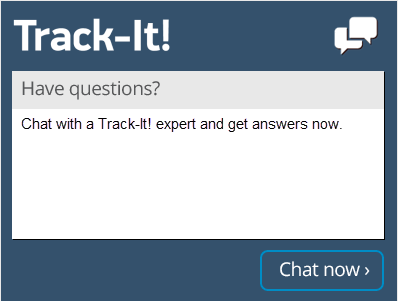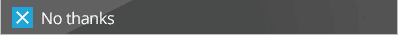Managing Business Growth Can be a Challenge for IT
A company’s help desk is a blend of customer support and IT management experts. As the company adds new people and equipment, using help desk software to manage business growth successfully requires that the IT team has the right help desk software and tools. The wrong tools in this situation will make it very difficult to handle this growth.
New employees will need computers, software, and the permissions to access required IT assets. The company’s network will need to be updated to handle the added burden of new employees. Also, the new employees will need to have their questions answered and any technical difficulties resolved.
A help desk that is understaffed or underequipped may have difficulty keeping up with the increased workload that may come from rapid company growth. Fortunately, Track-It! help desk software provides a variety of ways to help a company manage business growth.
Give New Employees the Tools They Need to Help Themselves
Employees need to create their own help desk tickets or have help desk tickets created on their behalf. The ability for employees to create help desk tickets by sending an email is an ideal solution for technologically-challenged employees or for new employees who are not familiar with your systems.
For employees who are comfortable with technology, a web-based self-service portal is a better great solution. The self-service portal will allow new employees to submit tickets, check the status of existing tickets, and search the knowledge base to see if an answer to their question already exists. To prevent giving new employees additional passwords to memorize, the self-service portal can sync with Active Directory, allowing for a single sign-on experience. The Track-It! suite provides all of this functionality so that both technical novices and technical experts can file help desk tickets and track the status of their tickets.
New employees will likely encounter the same problems that previous employees before them have experienced. One way to answer new employees’ questions and address their concerns is with a knowledge base.
A knowledge base, when fortified with articles created from resolved help desk tickets, can be a valuable source of information for both new employees and long-time employees. Integrating the knowledge base with the self-service portal will ensure that all employees can access it. Track-It! has the capability to create and maintain a knowledge base that will be a valuable asset for both help desk technicians and end-users.
Give the Help Desk Team the Tools That They Need to Help New Employees
Help desk technicians will most likely have to interact with new employees to help them with their initial setup. During these occurrences, the ability for the help desk technician to access and create help desk tickets from their desk or remotely from a smartphone is very helpful.
Track-It! includes a mobile help desk app that gives help desk staff the ability to create new help desk tickets and update existing help desk tickets from their mobile device. The Track-It! mobile app grants help desk technicians access to help desk tickets in the field, allowing them to add, modify, and resolve help desk tickets. This increased mobility and response can help give new employees confidence in the company help desk.
Receiving feedback from new employees can be crucial since they will have a new perspective on your help desk service. Track-It! includes the ability to use business rules to follow up with end-users and ask for their feedback after tickets are closed. The information collected from these responses will assist the help desk team in providing better service to both new and existing employees.
Ticketing is also not just for help desk technicians. Other departments like Facilities Maintenance and even HR can benefit from the use of a ticketing system. Using a ticketing system to gather and record data on employee tasks or issues that need to be addressed is a great way to improve response time and efficiency. The ticketing system ensures that all needed information is recorded, nothing is missed and all tasks are completed.
There may be times where visiting a remote site is required to resolve an issue but there just isn’t time or manpower available. There may also be times where trying to explain something over the phone is difficult or impossible. Track-It! gives help desk technicians the ability to remotely access the end users system via the help desk ticket itself. Remote management is ideal for situations where the help desk technician cannot access the employee’s system physically or the solution is difficult to explain to the user. Remotely troubleshooting problems can save time and can also be a valuable training tool to demonstrate solutions to a new employee.
Ensure New Equipment and Software Adheres to Compliance Rules
Using help desk software to manage business growth in IT means an increased number of interactions with the system as new equipment and software are deployed. These new systems and software applications need to be set up with specific settings and policies to ensure they follow the same rules and restrictions as existing equipment.
Compliance management helps ensure that systems are not misused by allowing you to keep new employees from using external USB drives, connecting to external file shares or file sharing services, ensure proper power management and other rules set by your organization.
Track-It! not only helps technicians to set up new equipment, but it can also automate the process. Automating the setup of new equipment can greatly reduce the amount of time it takes for new employees to become productive. Automation of these processes is vital as the size and complexity of the company network grows.
More computers in an organization mean more updates to be applied when a patch is released. Manually updating computers is not a feasible solution for most organizations due to the time and manpower required. Track-It! can assist with patch deployments by automating the process. Track-It! can also issue broadcasts to notify employees when patches are going to occur. Without the right tools, patch management is a process that can be very difficult for a company to keep up with.
Keep Track of Both New IT Assets and Legacy IT Assets
Using help desk software to manage business growth also means adjusting to a dramatic increase in the number of IT assets being managed overall. As the organization grows, keeping and maintaining an active inventory of the company’s hardware, software, and devices can be a daunting task. Track-It! includes an asset discovery feature that automatically collects data on every computer on the network and the software that it has installed. Track-It! can also detect when new assets log into the company’s network. Help desk technicians can use this data to help troubleshoot issues on users systems or to assist when upgrading, modifying, or retiring IT assets. This information will also allow IT to detect lost or missing IT assets.
Some companies utilize barcodes to keep track of physical assets. Track-It! Barcode, which is part of the Track-It! mobile app, can help you verify the location of your physical assets and update them with new information. When a help desk technician scans an asset that is not yet in the network, they can use Track-It! Barcode to add the asset to the system. By using Track-It! Barcode, the company does not need to add physical scanners as their company grows because IT staff can simply use a smartphone.
New employees mean new equipment, and new equipment means purchases. Track-It! includes a purchase tracking module for tracking all of your IT purchases. Purchases can be requested via a help desk ticket and can be linked to specific equipment and employees. The information captured includes the price paid, the amount of taxes paid, the name of the vendor, the items purchased, quantity of items purchased, and part numbers. Any team, whether Facilities, HR or the Help Desk can use this system to track their purchases and use the information to manage or justify their budgets.
New equipment means changes to the network. As the network is changed or upgraded to accommodate more users, help desk technicians will have to prevent or mitigate network outages caused by such upgrades. Help desk technicians can use the Change Management features in Track-It! to manage requested changes and lower the chances of downtime due to unmanaged changes.
Help desk software is a must for any growing company. The functionality that the help desk software provides will inform new employees of common problems, give help desk technicians the tools that they need to keep IT assets current, and provide other departments like HR or Facilities with a valuable tool to keep track of their tasks. Track-It! help desk software has the tools and functionality growing companies need to seamlessly add new employees, new hardware and new software to the company network as well as continually audit, monitor and manage existing systems to ensure proper function, patching and compliance.