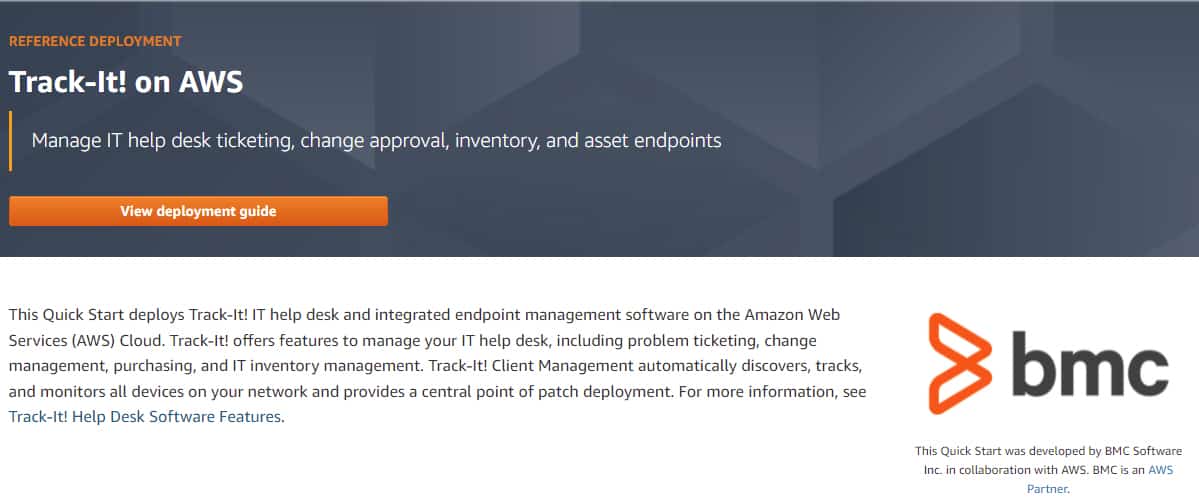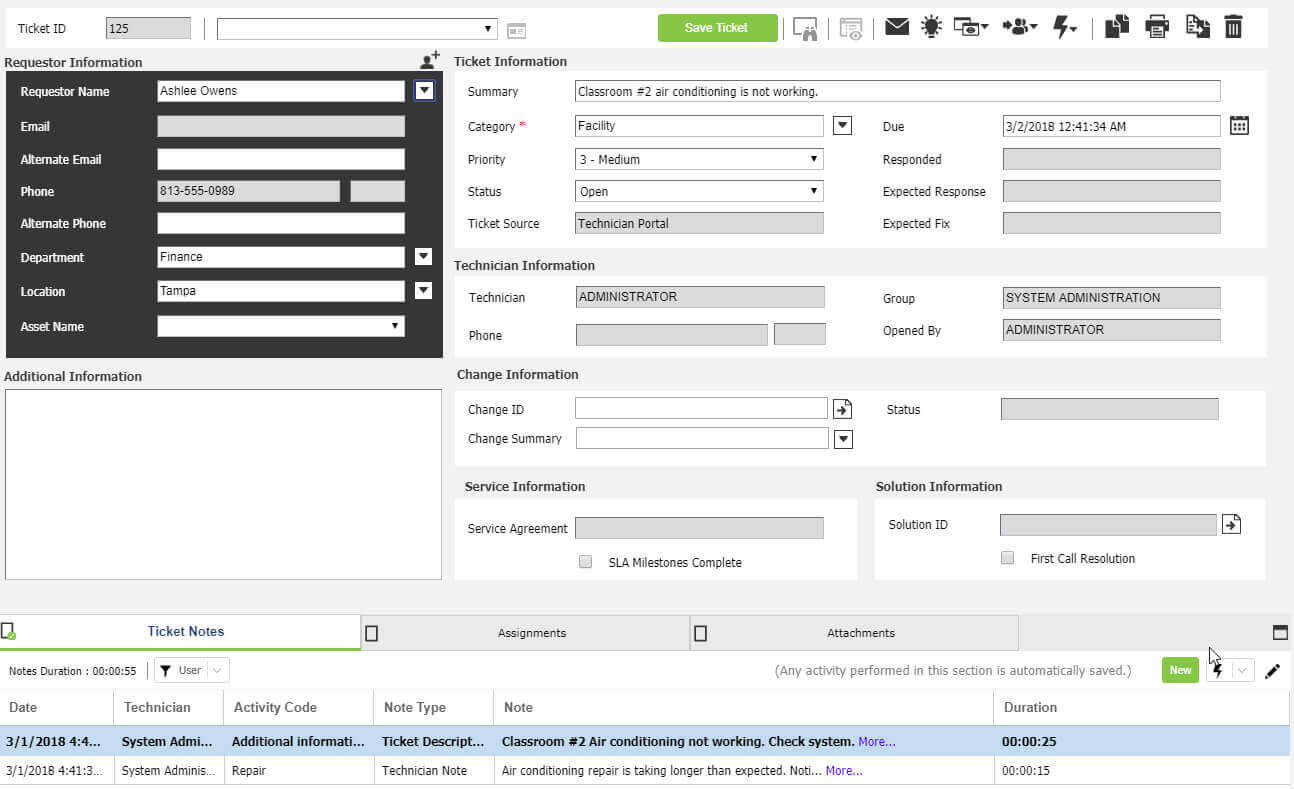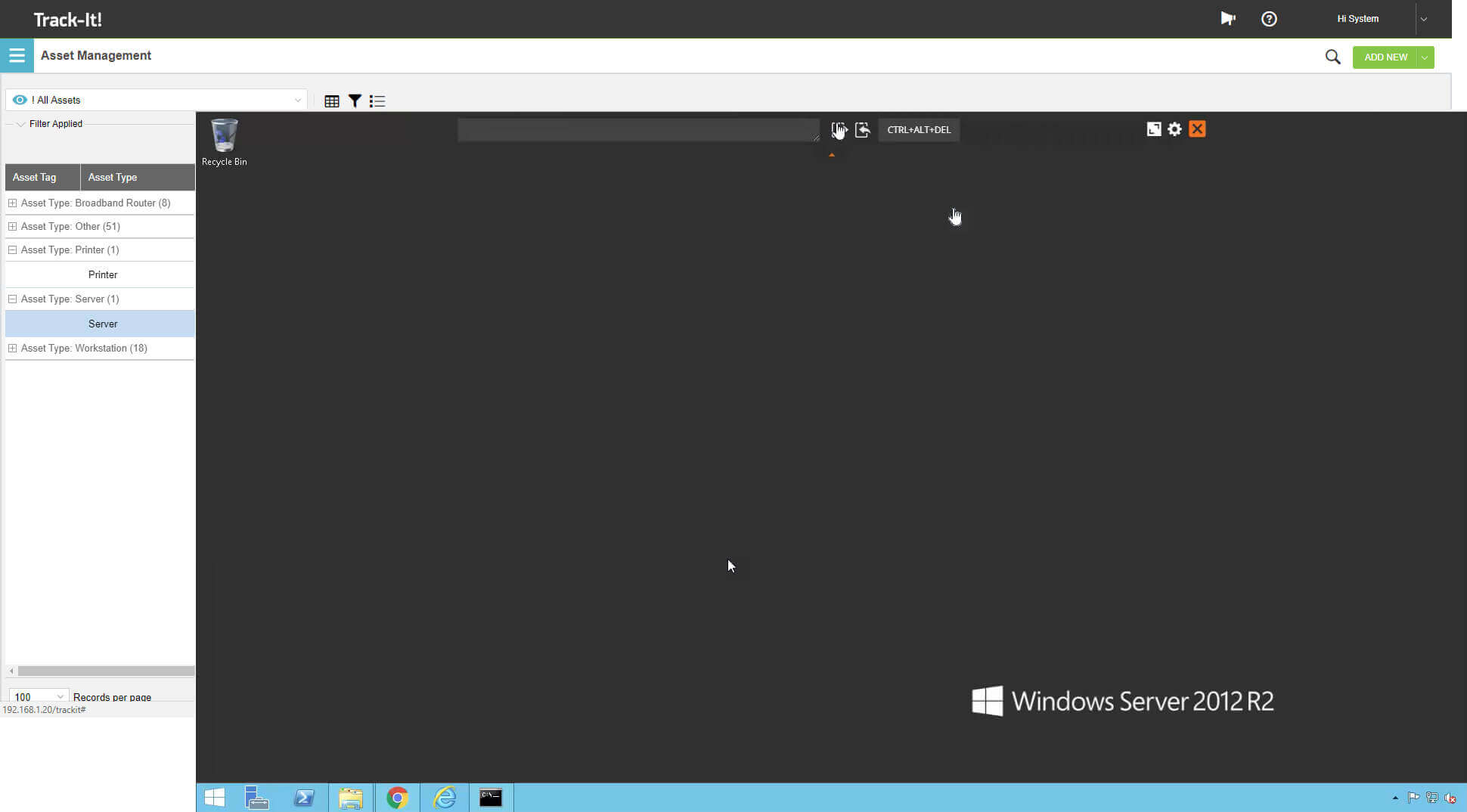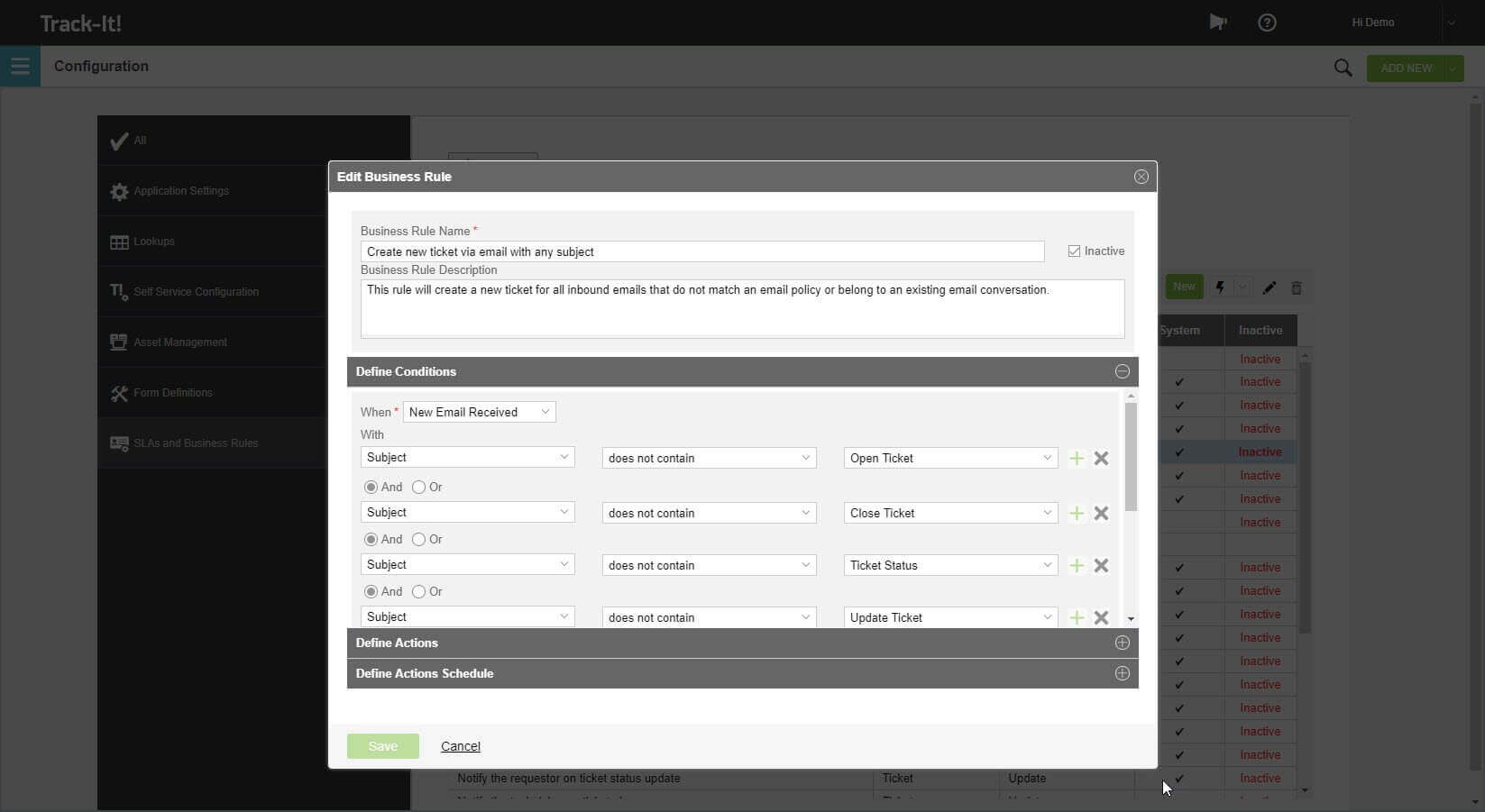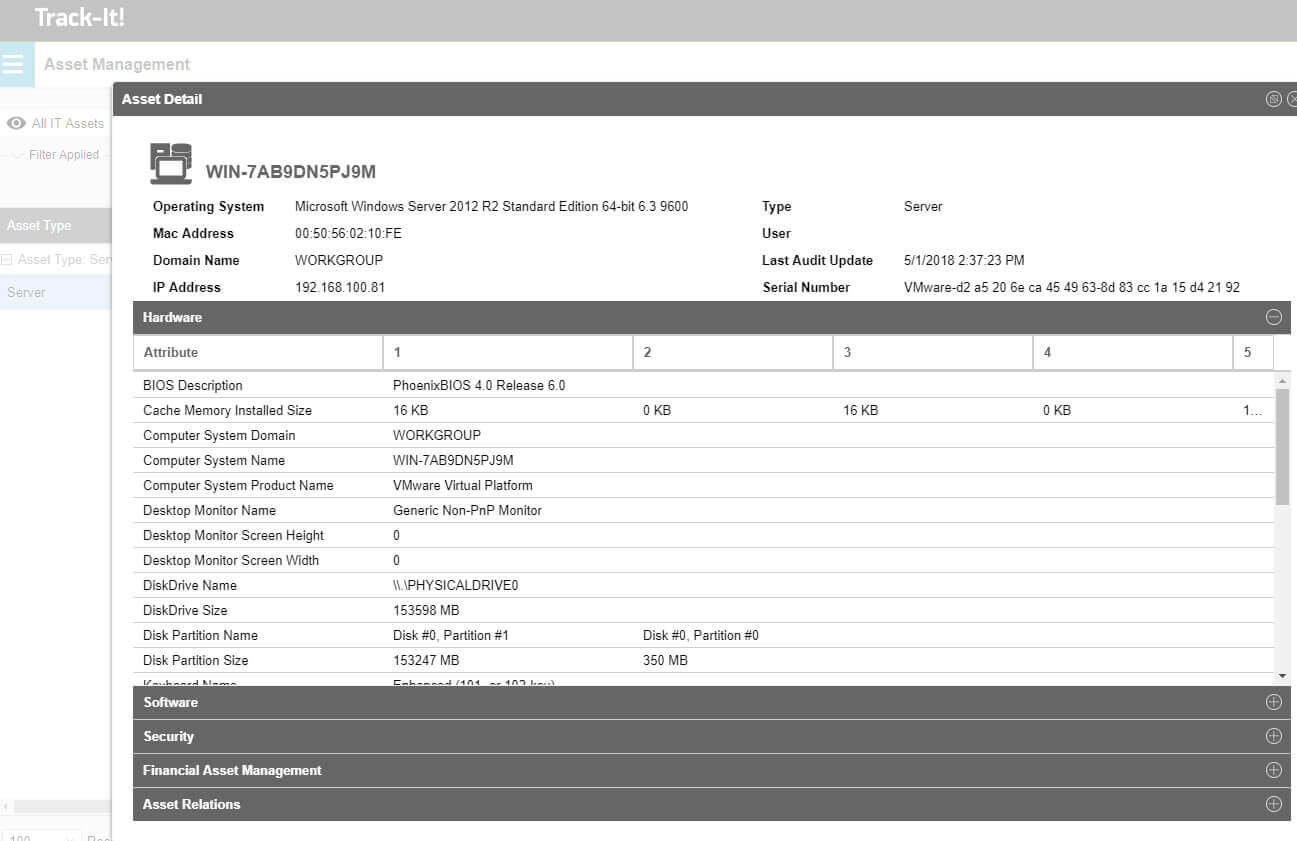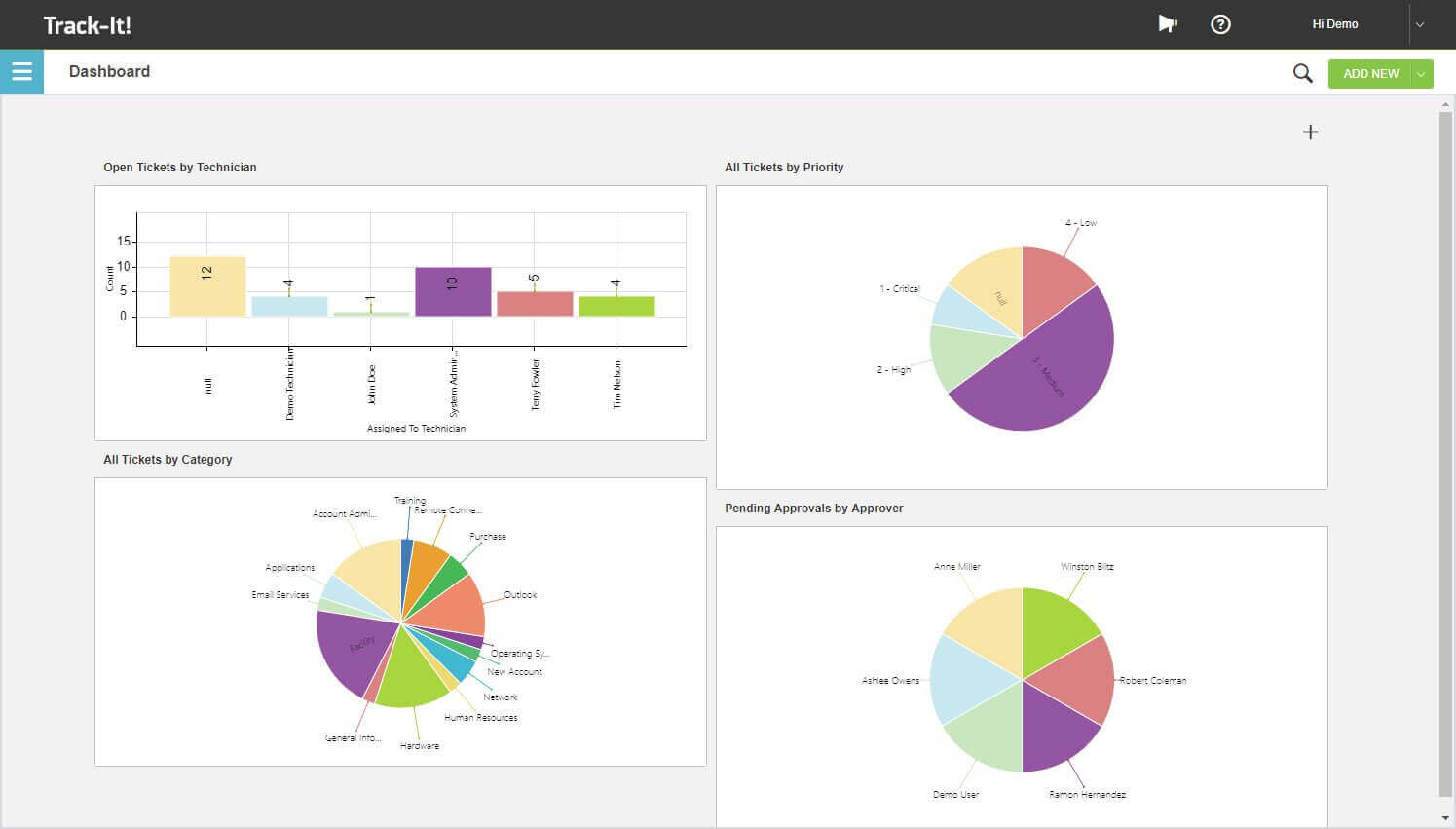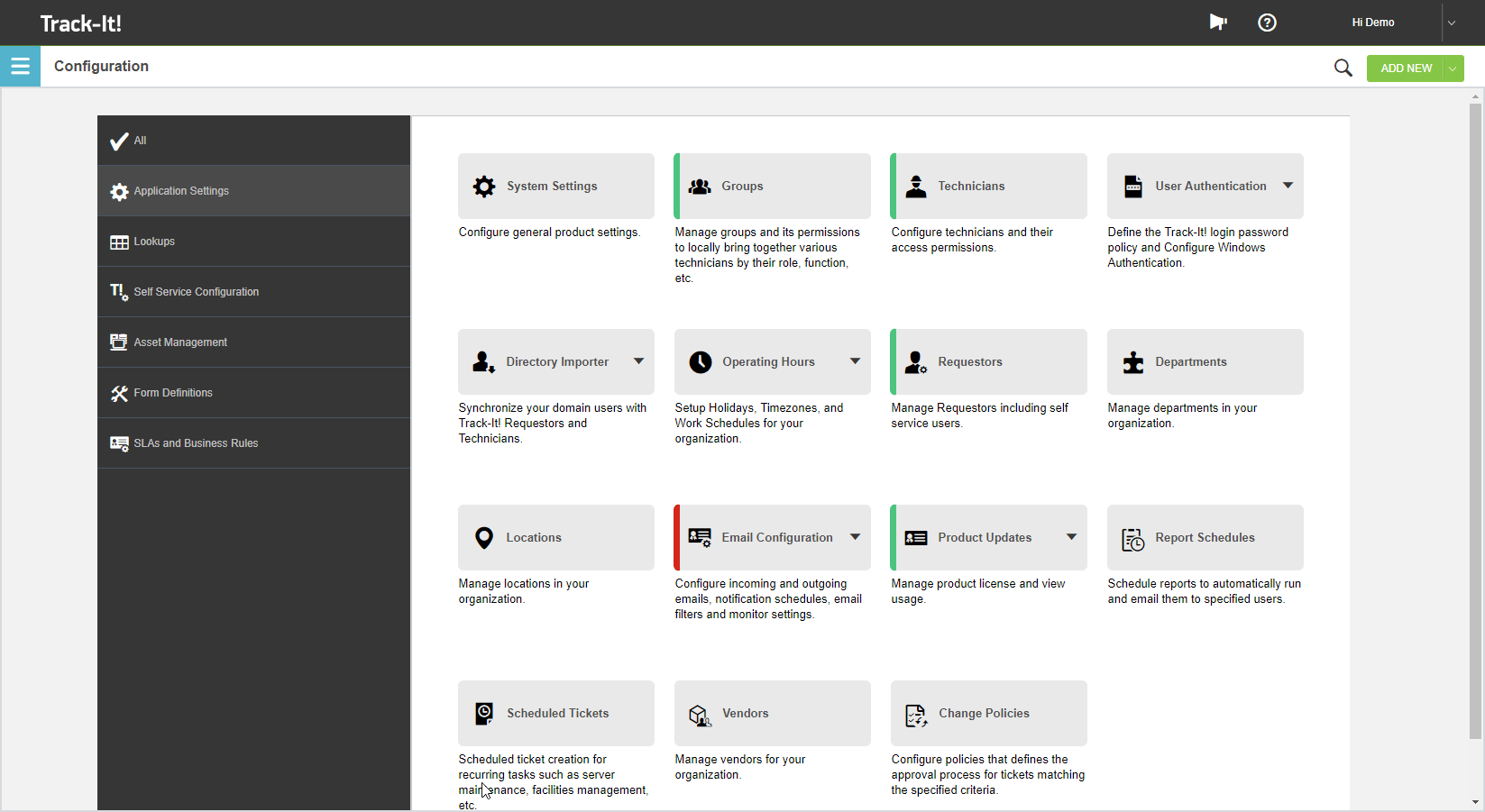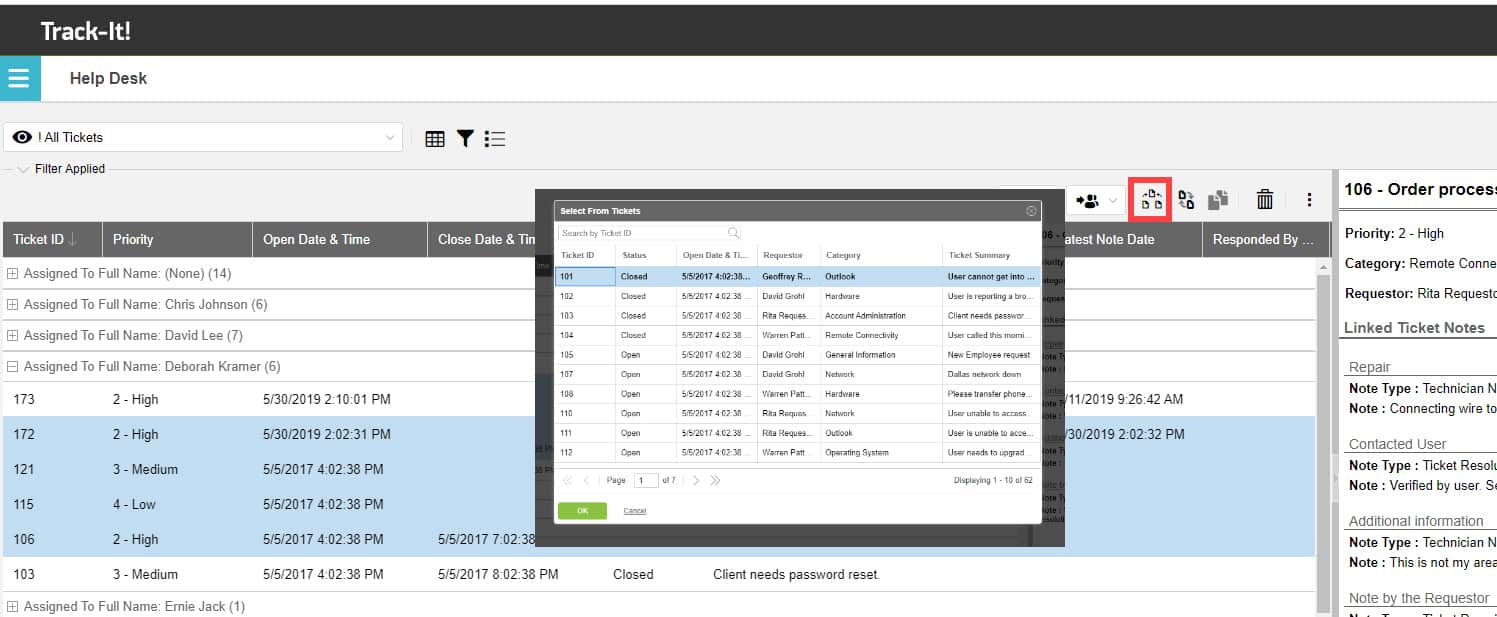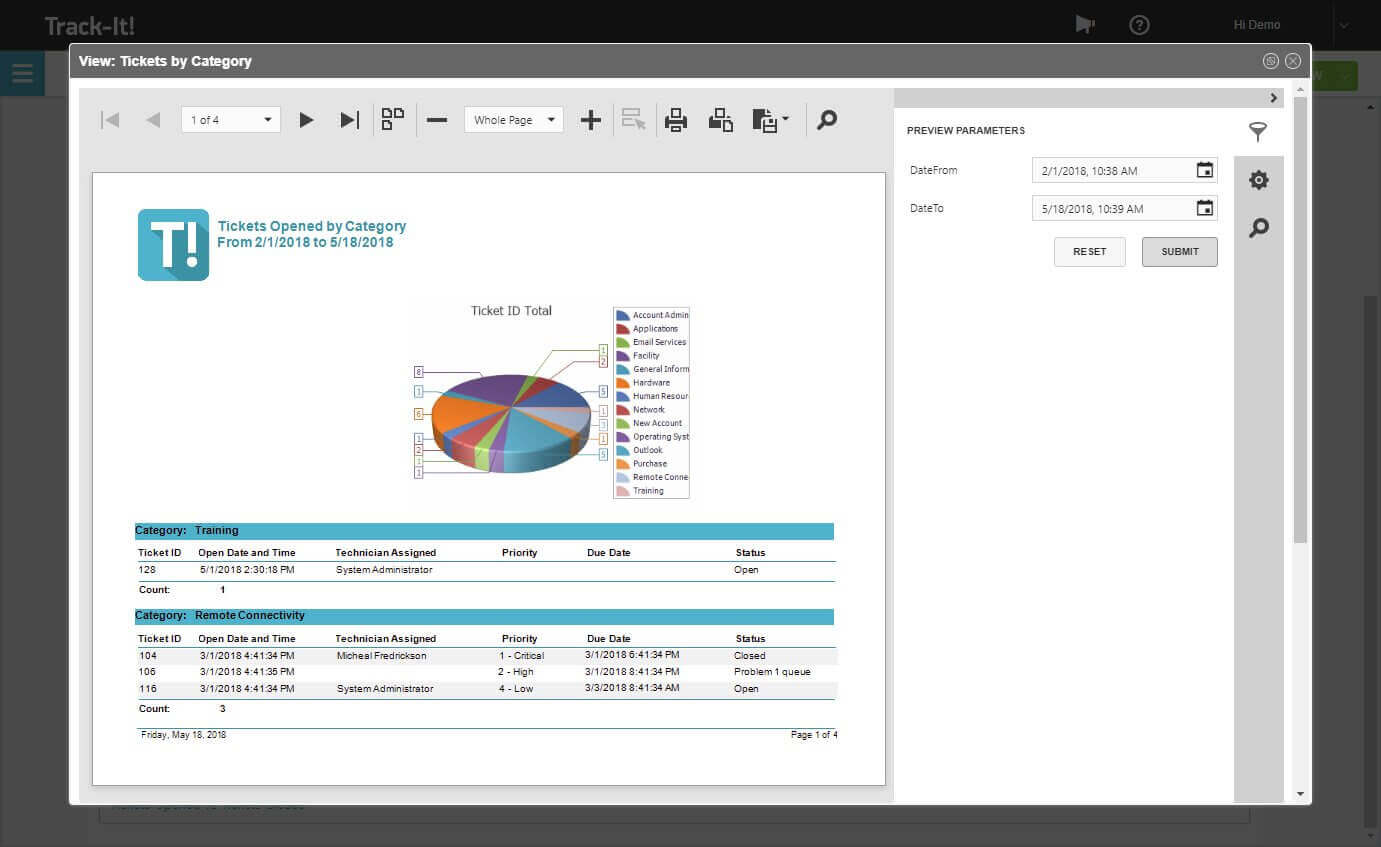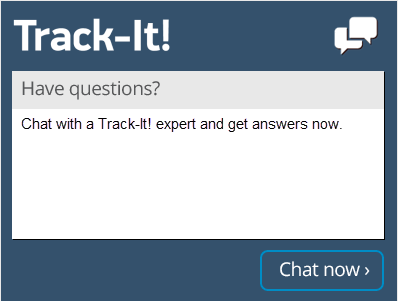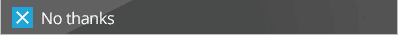Track-It! 2021 is the latest release of our completely redesigned, browser-based platform. This release is the result of many years of combined experience of product experts from BMC infused with direct feedback from Track-It! customers along the way. This is certainly not like any Track-It! version you have used before… and, yet it is. Even with a completely new interface and greatly enhanced feature set, there is still that ease of use you know and love. The Track-It! user interface is elegant and welcoming, like reuniting with an old friend. A lot has changed but the intuitiveness and ease of use make navigating the product feel familiar.
We are incredibly excited to bring you this release and all the benefits it includes. This new platform refreshes the Track-It! visual user experience and includes a great deal more flexibility and functionality than ever before. It also provides a platform which we can build upon more rapidly, allowing us to shift to a more frequent release cycle. That means you are not only getting a brand-new product, you will also be seeing new functionality and feature enhancements on a regular basis. And the best part; this major upgrade is completely free to Track-It! customers on active maintenance. We are also excited to bring you a Free Track-It! Video Training Series to help you get up to speed quickly on the new release.
Now for more of the details. The list below includes some of the major highlights and improvements available in Track-It! The Track-It! platform is being developed in phases so not all the functionality from Track-It! 11 is available in the new platform yet. View the feature comparison chart for more information on which features are currently available.
Amazon Web Services Cloud Option
The new Track-It! platform, being completely browser-based, has opened the door to the option of hosting the Track-It! system in the cloud. BMC has teamed up with Amazon Web Services and the AWS Quick Starts program to produce the first Amazon hosted BMC product available to customers. The Track-It! on AWS Quick Start is available now and can have your Track-It! environment up and running in the cloud in a matter of minutes. You can learn more about this option by visiting the Track-It! on AWS site.
Business Rules Engine
Close tickets via email, process tickets differently based on their content or even automatically follow-up an hour after a ticket is closed via email to be sure things are still running smoothly. The possibilities for automation, streamlining processes and time savings are almost endless with Business Rules.
Asset Management Powered by BMC Client Management
BMC Client Management is now bundled with the new Track-It! platform providing the engine that powers Track-It! Asset Management. BMC Client Management provides much more robust Discovery, Auditing and Remote-Control functionality than prior Track-It! versions as well as other client management capabilities of Patch Management, Software Deployment and Software & Security Compliance for end point management.
Parent / Child Tickets
Parent / Child Tickets allow you to manage major problems or incidents by grouping related tickets under one main problem ticket. Parent tickets can also help manage projects and assignment tickets in each of the Parent and Child Tickets allow you to further segment and assign tasks to the appropriate help desk technicians. You can also quickly and easily close all linked Child Tickets automatically when closing a Parent.
Form Customization
Customize the main Track-It! forms for your liking by adding and removing fields, customizing the layout, removing menu buttons, etc. Now create a different custom form per Technician Group.
Technician Groups
Groups allow you to easily assign a ticket, notify via email or change permissions for an entire group of technicians.
Data Segregation by Group
Data segregation further enhances the experience for multiple groups by allowing you to control which records each group can access
Quick Reports
Need a quick report and you don’t have the time to create a formal report in the reports module? Use the grid view in the Track-It! module you are in to produce a quick report that can be exported to HTML or Excel. Simply customize the record view, columns, sorting, grouping, etc., then click the actions menu and export that view.
Multiple Email Account Support
Save time and streamline the processing of emails to the help desk using automation and the ability to monitor multiple email boxes.